In this article, you can get access to the secret Adspy Free Trial link and the $50 coupon. If you’re new to Adspy you can read the article below to understand why and how to use Adspy to search and spy on Facebook Ads. It’s a premium tool and is used by top entrepreneurs and marketers in 2020 because of its powerful features.
Table of Contents
Introduction to Adspy
Facebook is the number one platform where products and services are advertised because that’s where the majority of the potential customers are spending their time every day. More and more online shoppers are buying products because they have seen an ad of it on Facebook or Instagram. As you can see in the image below Adspy works like a search engine for Facebook ads.
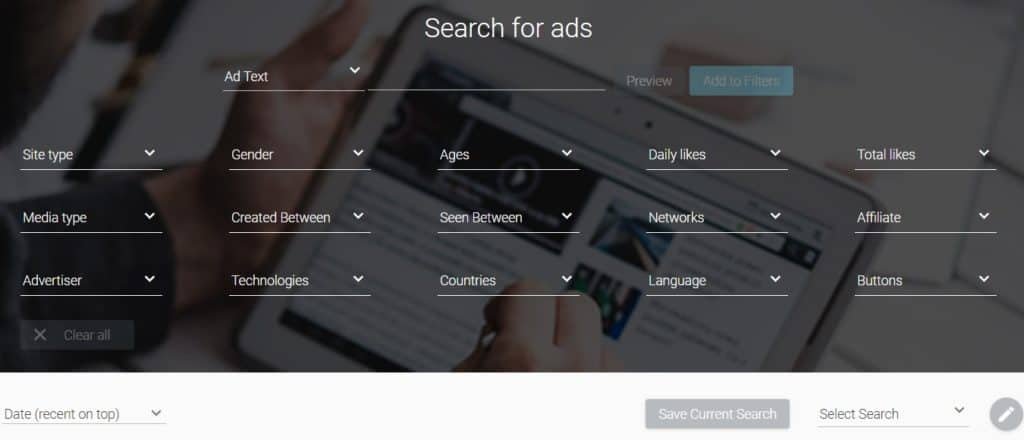
How To Get Started with Adspy
When you click on the Adspy free trial link you will need to create an account and confirm your email address. Then you can login and start using the search page of Adspy. You don’t need to enter card information when creating an account. If you find Adspy to be essential to your business, you can choose to continue on a paid plan.
Why Is Adspy So Valuable?
The main reason is that Adspy saves time and energy needed to find ads of competitors or product ideas. There are many cases in which Adspy can be better than Facebook Ads Library. Let’s say you want to sell in a specific niche and you want to find all competitors who have ads running in that niche. The easy way to do it is to write in Adspy your keyword on the first line where it says “Ad Text”. As a result, it will fetch all the ads it can find with that text you typed in the ad. The large variety of filters available is also making Adspy valuable and here are some of the most important ones:
- Ad text/Landing page URL
- Created between
- Countries
- Language
- Buttons
- Age & Gender
Who Can Use Adspy
Adspy is a good tool to use for anyone who is running Facebook Ads. It literally allows you to spy on your competitors and this is why any marketer can it find useful. Below is a list of people who can benefit from using Adspy:
- Ecommerce Sellers
- Affiliate Marketers
- Agency Owners
- Digital Marketers
- Facebook Ad Experts
- Small Business Owners
What To Look For In Adspy Search Results?
Usually, you want to look for recent ads created in the past months using the “Created Between” filter. Then sort by the number of likes or the “longest-running”. The number of likes is a good indicator that it’s a good ad because many people like it. For the “longest-running” the idea is that if it was running for a long time means it was profitable because the owners were spending money on it. You can see an example of a search result below:

Adspy is showing some important metrics below every search result. You can see the number of likes, comments, and shares the ad got, as well as the demographics the ad is targeting. In this particular case, women between 22 and 39 years old were targeted from countries like United States, Panama, Botswana, and others.
Another important aspect to look at is the “Last seen on”. If the ad was seen more than 3 months ago, it’s probably not relevant anymore. At the time of writing this article, the ad above was seen February 8, 2019 which is more than 1 year ago, while it’s a good ad, the product might be saturated.
Adspy Free Trial Link
This is the link to Adspy Free Trial and $50 coupon. The Free Trial is limited to the number of searches and when you buy you will get the discounted plan. We recommend to bookmark it if you don’t want to use it now, but the sooner you use it the farther you’ll get in your business because the tool is so powerful.
Adspy Pricing
If you go to the Adspy website directly or through Google you’ll find the price being $149 per month. Yes, it is a premium tool and in the end, it’s all about Return On Investment, it shouldn’t be treated as an expense. If you think about how much time goes into creating good ads or into finding products that are currently selling well, it’s absolutely worth it. You can compile a list of good ad examples for the product you want to sell and then make a better version of what you know is already working. You can take advantage of this Adspy Free Trial link and use Adspy for free.
Adspy Best Practices
- Sort ads by “likes” or “longest-running“
- Get creative and use all filters but if you see too little or unexpected results, just reset the filters and start again
- Click on Ads info top right “i” sign to see detailed info about landing pages, likes over time, and demographics
- Use “Save Current Search” feature to save the search filter so that you don’t have to do it again when opening Adspy later
- Use this link to get a $50 discount and Adspy Free Trial
Adspy for Ecommerce
Adspy is vastly used by e-commerce sellers who want to either find new products to sell or find new creative ad ideas. Let’s say you’re selling makeup products, then using Adspy you can type a general keyword like “Makeup” and find a lot of good quality ads that are used by other people to promote their products on Facebook. Some filters we recommend to use for finding better ads are “created between” to select the time frame and the “buttons” to select the “Shop now” button which is usually used by e-commerce sellers. After the search page is displayed you can choose to sort the ads by the number of likes.
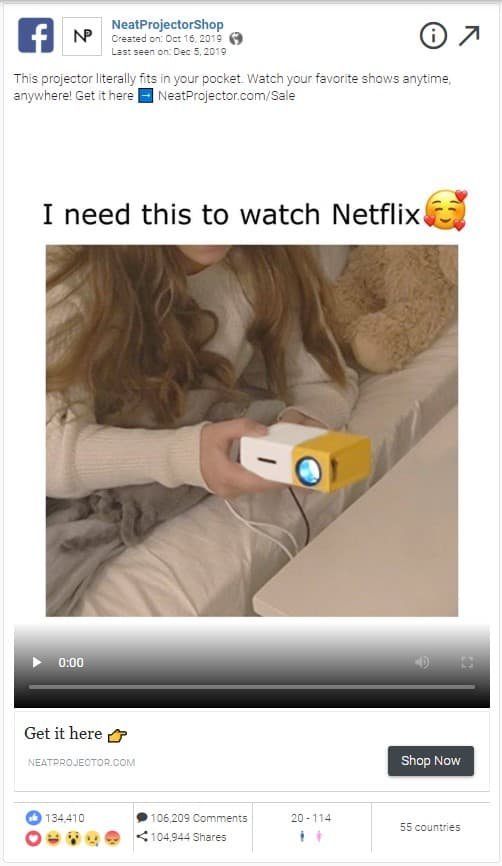
Adspy Result Detailed Info Example
In order to find more results about an ad that you see on the Adspy search results page, you need to click the information sign “i” and you’ll get to the Detailed Info about the ad. You can find some additional metrics like “Likes over time”, the URLs used, the screenshot of the landing pages, and more info about demographics.
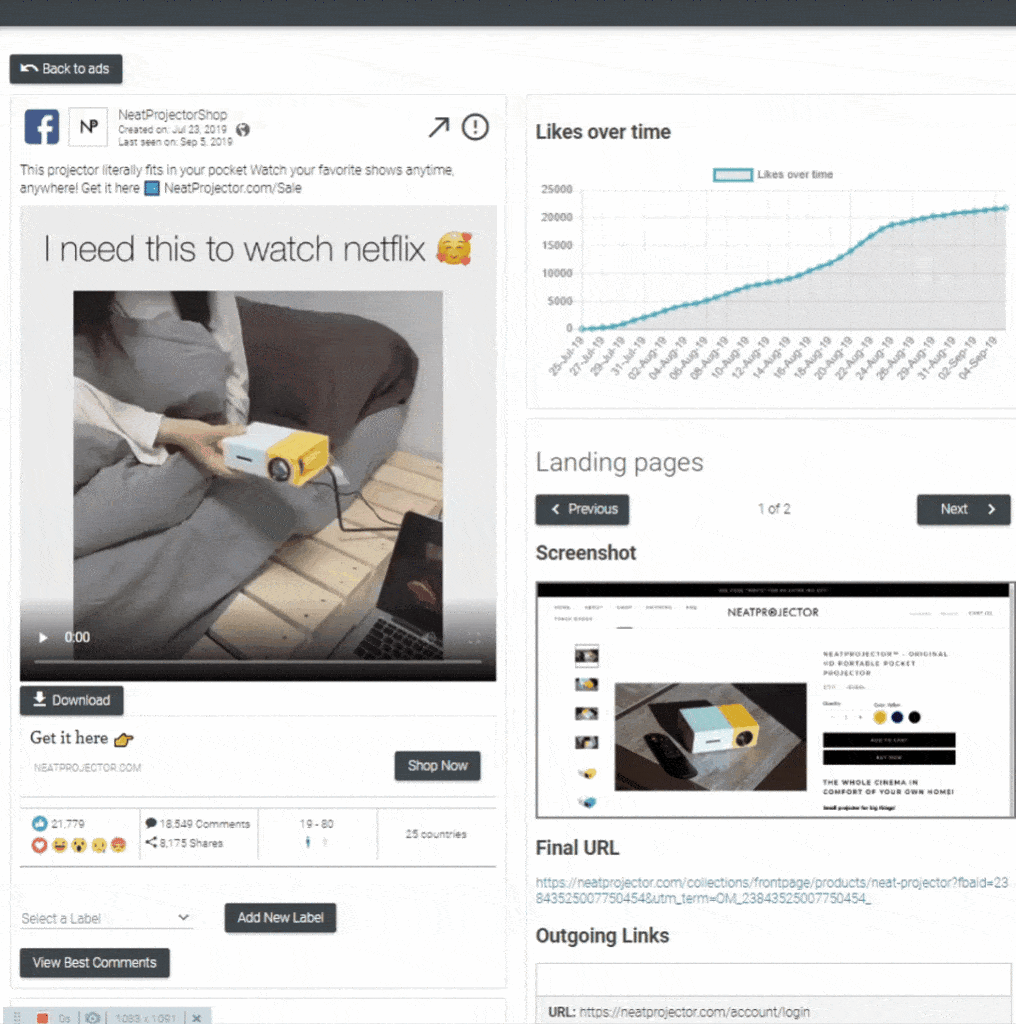
For a complete list of apps and tools we use for e-commerce, you can check the Apps We Use page.



Trackbacks/Pingbacks