
1. Shopify Access
Open Shopify Admin -> Settings -> Users and Permissions ->
- Open Shopify Admin yourwebsite.com/admin
- Go to Settings – > Users and Permissions
- Click Add Staff and enter the email below
➡️ support@dotcomengine.com
2. Setting Up Omnisend
Step 1: Click the button below to create account
Step 2: Click to Sign Up “Try Free”
Step 3: Signup with Shopify
Step 4: Add your Shopify link and add the app
Step 5: Create omnisend account and password
Step 6: (optional) Add logo, fonts, and colors
Step 7: Add support@dotcomengine.com as user
Step 3. Brand/Store Questions
Getting to know your vision and requirements for your brand helps create a store that better fits your expectations and improve the working experience. Don’t forget to press submit at the end and we will receive your answers.
Step 4. Work Process & Communication
- Client FAQs
- How we work
- How to provide feedback
- What results to expect
- How to get the maximum out of our collaboration
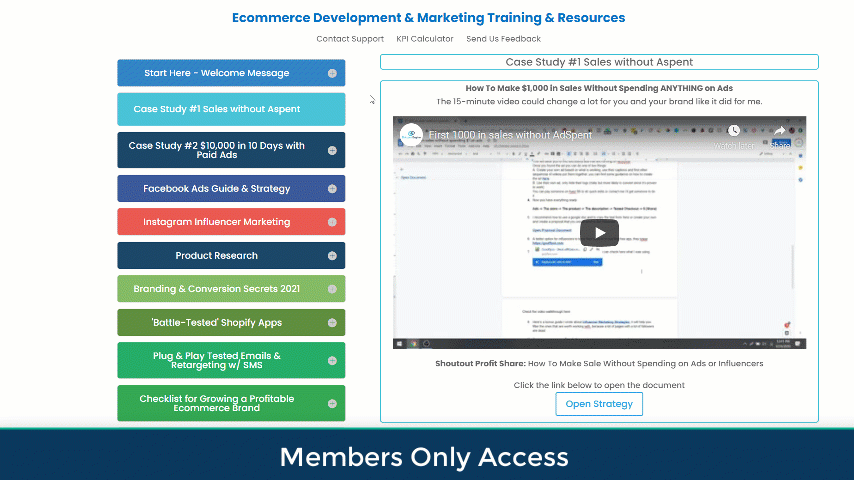
Step 5: Access the Ecommerce Goldmine Membership
Click the button below to create an account and get access to our training & resources membership. You’ll also be able to schedule a call from the dashboard
